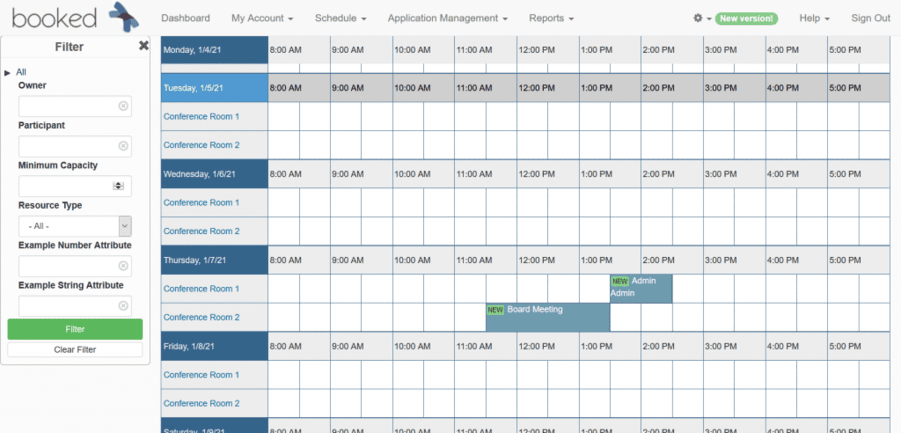Booked 2.9.2 adds the ability to configure schedule reservation slot labels per resource. Prior to this release, the slot label could only be set globally.
To add a resource-specific schedule slot label, log in as an administrator and open Application Administration > Resources. A new section for Slot Label is now available.
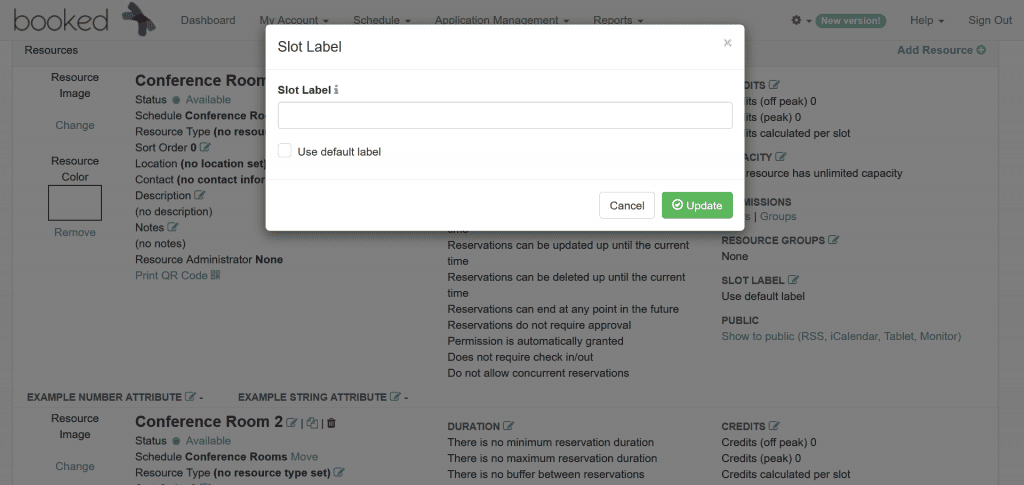
This allows you to override the default global slot label per resource. So, for example, if you wanted all reservations for Conference Room 1 to show the reservation owner’s name, but all reservations for Conference Room 2 to show the the reservation’s title, you can set different values for each label.